Use Formatmessage to make it simple!
When you know several programming languages like python for example you know about the power of formatting a string with relative ease with the help of the shortliterals like %s. For example python sub1 = 'data engineer' b = "i am a {0}".format(sub1) Looking at SQL-Server 2012-2014 you have something similar which is called FORMATMESSAGE(). Normally it is used to through custom ErrorMessages in the Raise call. But you can use it also to format messages like in python:
DECLARE
@subject_text nvarchar(255),
@subject nvarchar(255),
@ScreenSeverity nvarchar(100),
@ScreenKey bigint
SET @subject_text = '%s - Error found through screen %s'
SET @subject = FORMATMESSAGE(@subject_text, @ScreenSeverity, CAST(@ScreenKey as nvarchar))
print @subject
Through my journey to this code I found out that one has some limitations with this method: 1. Use only nvarchar(4000) as the maximum length for the nvarchar variable in which you put the results of the FORMATMESSAGE call. SQL Server will through you an error otherwhise. 2. There is no literalabbreviation for bigint. The least near one is %i but will throw you an error in the case of bigint. I personally workaround this like you see in the example with a conversion to string.
SQL-Server 2016 made some enhancements to this function. You can call it now directly on one string and don´t have to use a seperate variable anymore, as shown:
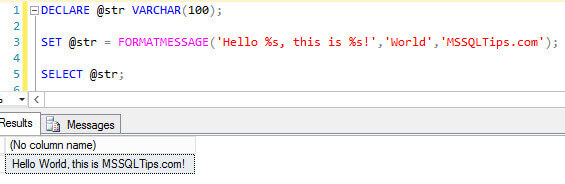
Leave a Comment